Think carefully about allowing staff to ‘Bring Your Own Device’. BYOD
February 10, 2022 Think carefully about allowing staff to ‘Bring Your Own Device’. BYOD
in
IT Support ,
BYOD
News by Daniel Shone
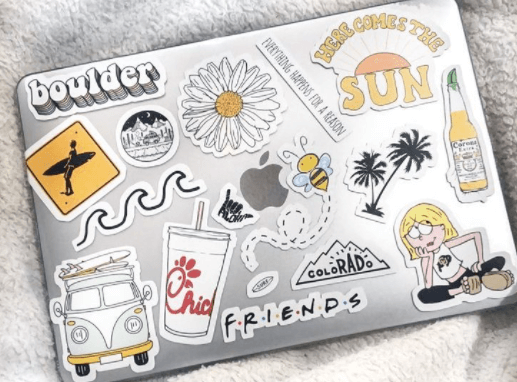
Bring Your Own Device (BYOD) has come in to the spotlight during the pandemic. With pressure to provide access from home and to reduce costs on supplying equipment to staff a lot of small businesses are looking to do this. But is this a good idea and what are the disadvantages of doing so?
BYOD is the concept of employees using their personally owned device(s) for work purposes.
The effectiveness of BYOD & data protection depends upon:
- How thoroughly the device can be managed (how much this is allowed by the owner).
- How well considerations of usability have been balanced with security.
Although the conceptual aims of BYOD are an attractive prospect to most organisations, it comes with a conflicting set of security risks and challenges.
BYOD challenges
BYOD security challenges for organisations broadly include, but are not limited to:
- Ensuring personally owned devices and their owners comply with company policies and procedures
- Increased support for a wide range of device types and operating systems
- Protecting company data
- Protecting the personal privacy of the end-user/device owner
- Ensuring legal compliance and meeting contractual obligations
Negatives of BYOD
- More complex IT support for different devices and operating systems
- Higher security risks
- Lack of management of end user devices for security software or visibility on patching
- Potential loss of employee and company privacy
- Some employees may not have their own devices
A BYOD policy may be convenient and cost effective. However, it's wise not to make the decision based purely on the convenience and cost factors. A BYOD policy will have an impact on your business in terms of privacy, company data safeguarding, security, and IT support. You will want to also think about what device your employees want to use for work. Also, there are important decisions and thought to be given around how to handle the devices when an employee leaves your organization.
If you would like to discuss this more with our team please reach out to your account manager on 0161 233 0099.
