Upgrade Your End Of Life Operating System I Apex Computing
July 12, 2023 Upgrade Your End Of Life Operating System I Apex Computing
in
Server Operating Systems
News by Daniel Shone
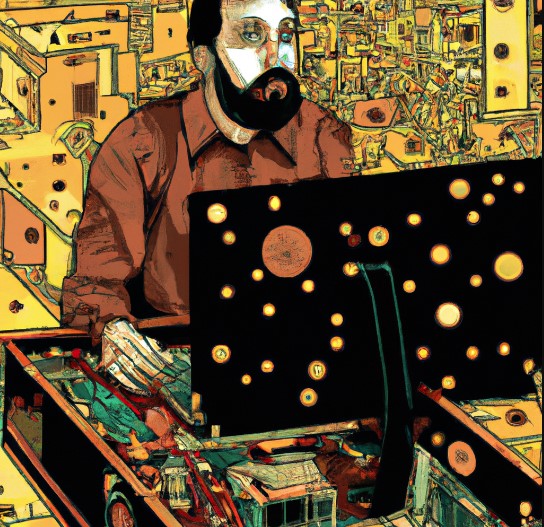
An end of Life (EOL) operating system refers to a version of an operating system that has reached the end of its official support and maintenance period. When an operating system reaches its EOL, the vendor/developer no longer provides updates, security patches or technical support for that version.
If your OS (operating system) is reaching its EOL, there are several questions you may have:
- Why is this happening?
- What are the risks of using an End of Life OS?
- Can I wait another year before updating my EOL Server OS?
- Why do I have to pay for a new operating system - why is it not free or included in my support costs?
- My server is already very old and out of warranty, should I consider other options than just upgrading my EOL operating system?
- Instead of upgrading my server operating system, should I now move to the cloud?
- Why do I need a server anymore?
If you’ve been notified that your operating system is reaching its EOL, you may be concerned about the next steps. Here, we’ll go through everything you need to know, so you can plan effectively for the future.
If you’d like help with updating your operating system, please get in touch and our dedicated team will be happy to help.
Why Is This Happening?
To limit the resources spent supporting an operating system, vendors (such as Microsoft) set end of life dates. Once these dates have expired, official support – including fixes for security vulnerabilities – stops.
At some point, every piece of software (including your operating system) reaches a point called ‘end of life’. New operating systems are usually rolled out in advance of EOL, enabling users to switch before their OS reaches that point.
Whilst you may be able to use an operating system after it’s reached its EOL date, switching to a new system is usually preferable.
What Are the Risks of Using an End of Life OS?
Running a server with an end-of-life (EOL) operating system can pose several risks and drawbacks, particularly if you use your OS to deal with sensitive customer data.
Here are some of the key concerns associated with using an EOL operating system:
Security Vulnerabilities
Once an operating system reaches its end of life, the vendor typically stops providing security updates and patches. This means that any new security vulnerabilities discovered will not be fixed, leaving your server exposed to potential cyber attacks.
Hackers actively search for vulnerabilities in outdated systems, making them more susceptible to cyber threats and cyber crime.
Compliance & Regulatory Issues
Depending on the industry you operate in, there may be specific compliance requirements or regulations that mandate the use of supported and up-to-date operating systems.
Running an EOL system could result in non-compliance, which may lead to legal and financial consequences. You may also find that you’re in breach of current GDPR regulations - particularly if data is leaked as a result of using an EOL operating system.
Lack of Technical Support
Vendors typically discontinue official support for EOL operating systems, which means you won't have access to technical assistance or help with troubleshooting issues once they’ve reached this point.
This can result in extended downtime, reduced productivity and difficulty resolving critical problems that may arise. This doesn’t mean that you can’t fix these issues, but you may have to look elsewhere for supplementary IT support.
Compatibility Issues
As newer software and hardware components are developed, you may find that they’re not compatible with an EOL operating system. This can limit your ability to take advantage of the latest technologies, access new features or integrate with third-party applications.
If compatibility is not assured, you may find that your software/hardware does not run as well as it would with a newer operating system, which can lead to issues utilising it in future. There may also be issues with software licensing, which could inhibit your use of the software involved.
Performance & Efficiency
EOL operating systems often lack performance optimisations and efficiency improvements found in newer versions.
As a result, you may experience slower performance, reduced stability and a lack of support for modern hardware advancements. This may have a negative impact on your business continuity, creating more downtime.
Limited Software Availability
As time goes on, software vendors and developers tend to focus their efforts on supporting current and widely used operating systems. This can lead to a reduced availability of compatible software and applications for an EOL operating system, limiting your options for expanding or upgrading your server's capabilities.
Considering these risks, it is generally recommended to upgrade to a supported and regularly updated operating system. This will ensure cyber security, compliance, stability and access to ongoing support and software compatibility.
Can I Wait Another Year Before Updating My EOL Server OS?
While it's technically possible to wait before updating your EOL server OS, it's not recommended due to the associated risks. Cyber crime is on the rise, and running an EOL operating system exposes your server to security vulnerabilities and can make it a target for potential attacks.
Considering this, it's generally recommended to upgrade your EOL server OS as soon as possible. This will help you to mitigate risks and ensure the security, stability and compliance of your server and data.
Which Server Operating Systems from Microsoft are End of Life?
Microsoft is the most widely used OS brand in the world, holding the largest market share globally. Because of this, it’s likely that you use a Microsoft OS within your business. However, there are several Microsoft operating systems that are now classed as EOL.
All Microsoft server operating systems created before Server 2012 are currently EOL. Server 2012 and 2012 R2 systems are also going out of extended support as of October this year - if you use one of these systems, it’s the ideal time to start looking for a new OS. Main support officially ended on 9th October 2018, with extended support finishing on 10th October 2023.
The key points you should know if you use these systems are:
- You will no longer receive non-security updates/patches from Microsoft
- However, you will still receive free security updates/patches from Microsoft up until the extended support end date.
- If you require support from Microsoft, it will be chargeable and on a best endeavours basis.
As you can see, switching to a more updated operating system is the preferable solution. At Apex Computing, we can help you upgrade your OS - please get in touch with our team and we’ll get the process started.
Why Do I Have to Pay for a New Operating System - Why is it Not Free or Included in My Support Costs?
Switching to a new operating system can be quite expensive, particularly if you’re a small business with less turnover. However, operating systems are also costly for vendors to create and run, which is why you usually have to pay to switch.
Here are some factors that contribute to the cost of operating systems:
Development & Maintenance
Creating and maintaining an operating system involves significant investment in terms of research, development and testing. Software engineers, designers and quality assurance teams work hard to ensure that the operating system is reliable, secure and compatible with a wide range of hardware and software configurations.
The cost of these efforts is typically passed on to users through software licensing fees.
Ongoing Updates & Support
Operating systems require regular updates to address security vulnerabilities, add new features and enhance performance. These updates and patches are developed and distributed by the operating system vendor.
Additionally, technical support and assistance services are often provided to users who encounter issues. These ongoing maintenance and support efforts contribute to the cost of the operating system.
Licensing Agreements & Intellectual Property
Operating systems are subject to software licensing agreements and intellectual property laws.
Based on their licensing terms, OS vendors invest in the development of the software, giving them the right to charge for its use. These fees also help protect their intellectual property rights and sustain further development and innovation.
Value-Added Services
Some operating systems come bundled with additional software, tools or services that enhance functionality or provide specialised features.
These value-added services often come at an additional cost to the user. In some cases, you may be able to choose to purchase the basic package, although the additional tools provided may be cheaper than buying them separately.
My Server Is Already Very Old and Out of Warranty, Should I Consider Other Options Than Just Upgrading an EOL Operating System?
If your server is already very old and out of warranty, upgrading to a newer operating system may not be the only thing you need to consider.
There are a range of additional factors you may want to think about when evaluating your options. It’s important to conduct thorough research before making a decision - some of the main things you may want to consider include:
Hardware Compatibility
Upgrading your operating system may require hardware that is compatible with the new OS version.
If your server's hardware is outdated and not compatible with the newer operating system, you might need to consider a hardware upgrade - or even replacing the server altogether.
Performance & Efficiency
An older server may not have the necessary resources (for example, CPU, RAM and storage) to efficiently run a newer operating system. Upgrading the hardware components or considering a server replacement could improve performance and efficiency.
You may also want to think about using a Cloud-based storage service. Cloud-based subscriptions can be extremely useful, but you will need to check their compatibility before setting them up with your business.
Future Requirements & Scalability
It’s important to consider your future needs and the scalability requirements of your server.
If your business or workload is expected to grow (particularly if you’re a small or medium sized business), it might be beneficial to invest in newer hardware that can accommodate future demands.
Cost-Effectiveness
Another option is to evaluate the cost-effectiveness of upgrading your operating system versus replacing the server itself.
If the server is significantly outdated and requires extensive upgrades to meet the requirements of a newer OS, it may be more cost-effective to invest in a new server that comes with modern hardware and a supported operating system.
Application Compatibility
If you choose to upgrade your OS, you should always ensure that the critical applications running on your server are compatible with the newer operating system.
You should verify whether there are any dependencies or compatibility issues that might arise during the upgrade process. Once verified, you can then take the appropriate steps to successfully upgrade your operating system.
Business Continuity & Downtime
You also need to consider the impact of potential downtime during the upgrade process. You should create a business continuity plan for any necessary data backups, as well as migration and testing. This will help you to minimise disruption to your operations.
Taking these factors into account, it's advisable you consult with your account manager at Apex who can assess your specific server environment and provide recommendations tailored to your needs.
Our experienced team can help you determine whether upgrading the operating system, replacing the server or adopting alternative solutions would be the most appropriate course of action. You can raise a ticket here if you’d like additional support with your business continuity needs.
Instead of Upgrading My Server Operating System, Should I Now Move to the Cloud?
Moving to the cloud can be a viable alternative to upgrading your server operating system. However, it ultimately depends on your specific needs, budget and long-term goals.
There are a few factors you should consider when deciding whether to move to the cloud:
Costs & Fees
You should evaluate the costs associated with upgrading your server operating system when compared to migrating to the cloud. The main factors to be considered include:
- Hardware costs
- Licensing fees
- Maintenance expenses
- Potential savings from utilising cloud services.
The cloud is an extremely useful tool, but if it’s out of your budget, upgrading your budget may be the preferable option.
Scalability
If your current server infrastructure struggles to handle fluctuating workloads or requires significant upfront investments to scale, migrating to the cloud can provide greater scalability. This is particularly important if you’re a small business needing IT support and aim to increase your size in the near future.
Cloud platforms allow you to easily adjust your resources based on demand, potentially reducing costs during periods of low activity.
Flexibility & Agility
Cloud computing offers flexibility and agility in terms of resource allocation and deployment.
You can quickly provision and deprovision resources, experiment with new technologies and scale your infrastructure as needed. This can enhance your ability to adapt to changing business requirements within your market.
Maintenance & Management
Moving to the cloud can offload the burden of infrastructure maintenance and management. Cloud providers typically handle tasks such as security, updates, backups and infrastructure monitoring, allowing you to focus more on your core business activities.
However, before making a decision, you should assess the features you’d like to be included within your cloud subscription, so you can ensure your chosen provider is right for your needs. At Apex Computing, we offer a range of cloud-based solutions - please get in touch with our expert team if you’d like to find out more.
Data Security & Compliance
Before committing to the cloud, you should evaluate the security measures provided by cloud providers to ensure they meet your organisation's security requirements and comply with relevant regulations.
Factors to consider include:
- Data encryption
- Access controls
- Disaster recovery capabilities
Connectivity & Performance
Another aspect to assess is your network connectivity and bandwidth requirements. Cloud-based solutions heavily rely on network connectivity, so it’s crucial to ensure that your current internet connection can adequately support your needs.
You should also consider the potential impact on performance when moving critical applications or large datasets to the cloud. If you have an unstable internet connection, you may want to upgrade to a better package before moving to the cloud.
Application Compatibility
You should evaluate the compatibility of your existing applications with cloud environments. Some applications may require modifications or may not be well-suited for cloud migration. It’s important to assess the predicted effort and cost involved in refactoring or rearchitecting your applications for the cloud.
It is essential to thoroughly analyse these factors with your Apex account manager to determine the best approach for your specific circumstances.
Why Do I Need a Server Anymore?
While the need for a server depends on the specific requirements and circumstances of your organisation, servers continue to play a vital role in many business environments. In some cases, the cloud may be preferable, although a server should still be considered.
A server will help you to effectively manage the organisation of your business, enabling you to supervise things such as:
- Cyber security
- Permissions and compliance
- Software
Whilst a server isn’t always necessary, it can help you with your business operations. If you have further server queries, please get in touch on 0161 233 0099.
Apex Computing: Supporting Your Business Beyond the End
If your current operating system is nearing the end of its life, it’s important to upgrade it as soon as possible. This will enable you to avoid the risks of using an EOL operating system, as well as keeping you up to date with modern technology as it progresses.
Apex Computing Services is a premier IT support provider based in Manchester, offering services to both individuals and businesses from a wide range of industries. Our expert team can help you with all your IT needs, including upgrading your operating system and server, as well as cloud migration.
We’re available 24/7, so you can be confident that an experienced technician will be available to help you whatever time of day it is. If you’d like to get started, please get in touch and a member of our professional team will help you make the switch to Apex.
